Introduction

Nginx is a high-performance web server and a reverse proxy server. It is very popularly used for dynamic, static and even media-rich web content delivery. In this article, we will discuss how to perform reverse proxy and load balancing using Nginx.
What is Reverse Proxy?
A reverse proxy is a server that sits between the client and the origin server. It accepts client requests, and it forwards them to the origin server to fulfill them. The response from the origin server is then returned back to the client by the reverse proxy server.
What is Load Balancing?
Load balancing involves distributing incoming network traffic across multiple servers. This allows you to distribute the workload across multiple servers, which can improve your application's scalability and reliability.
Why use Nginx for Reverse Proxy and Load Balancing?
Nginx is a high-performance web server that was designed to handle large volumes of simultaneous connections. It is fast, efficient, and consumes very little memory. Nginx also supports reverse proxy and load balancing out of the box.
Configuring Nginx for Reverse Proxy and Load Balancing
To configure Nginx for reverse proxy and load balancing, you will need to perform the following steps:
1. Install Nginx:
If you don't have Nginx already installed on your system, you can install it using the following command:
sudo apt-get install nginx
2. Define the Upstream Server:
To define the upstream server, you will need to create a new file named proxy.conf in the /etc/nginx/conf.d/ directory.
sudo nano /etc/nginx/conf.d/proxy.conf
Then you will need to add the following lines:
upstream backend {
server server1.example.com;
server server2.example.com;
server server3.example.com;
}
The backend is the name of the upstream server group. You can replace the server names with the IP addresses of your backend servers.
3. Configure the Virtual Host:
Next, you will need to configure the virtual host by creating a new file in the /etc/nginx/sites-available/ directory.
sudo nano /etc/nginx/sites-available/example.com.conf
Then you will need to add the following lines:
server {
listen 80;
server_name example.com www.example.com;
location / {
proxy_pass http://backend;
proxy_set_header Host $host;
proxy_set_header X-Real-IP $remote_addr;
}
}
In the above configuration, we have defined the server name and the listening port for the virtual host. We have also defined the location block, which specifies that all requests should be forwarded to the upstream server group named backend. We have also set the proxy headers to pass the client's IP address and the original host name.
4. Enable the Virtual Host:
To enable the virtual host, you will need to create a symbolic link to the sites-enabled directory.
sudo ln -s /etc/nginx/sites-available/example.com.conf /etc/nginx/sites-enabled/
5. Restart Nginx:
Finally, you will need to restart Nginx to apply the changes we made.
sudo systemctl restart nginx
Testing the Configuration
To test the reverse proxy and load balancing configuration, you can use a tool like curl to send HTTP requests to the virtual host.
curl -I example.com
The above command will send an HTTP request to the virtual host, and it will display the HTTP response headers returned by the upstream server.
Conclusion
In this article, we have discussed how to perform reverse proxy and load balancing using Nginx. We have explained the concepts of reverse proxy and load balancing, and we have shown how to configure Nginx to act as a reverse proxy and load balancer. We hope that this article has been informative and helpful for you. If you have any questions or comments, please feel free to leave them below.
以上就是IT培訓(xùn)機構(gòu)千鋒教育提供的相關(guān)內(nèi)容,如果您有web前端培訓(xùn),鴻蒙開發(fā)培訓(xùn),python培訓(xùn),linux培訓(xùn),java培訓(xùn),UI設(shè)計培訓(xùn)等需求,歡迎隨時聯(lián)系千鋒教育。




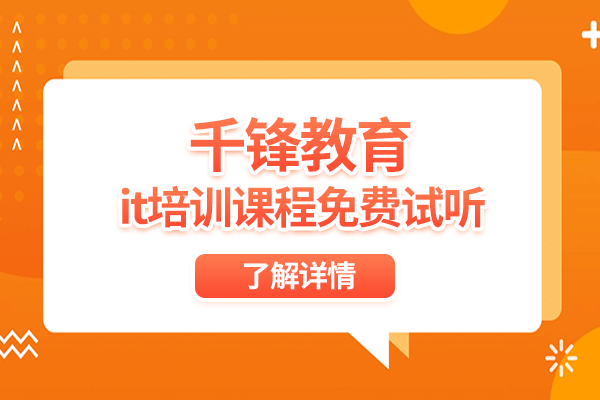
















 京公網(wǎng)安備 11010802030320號
京公網(wǎng)安備 11010802030320號